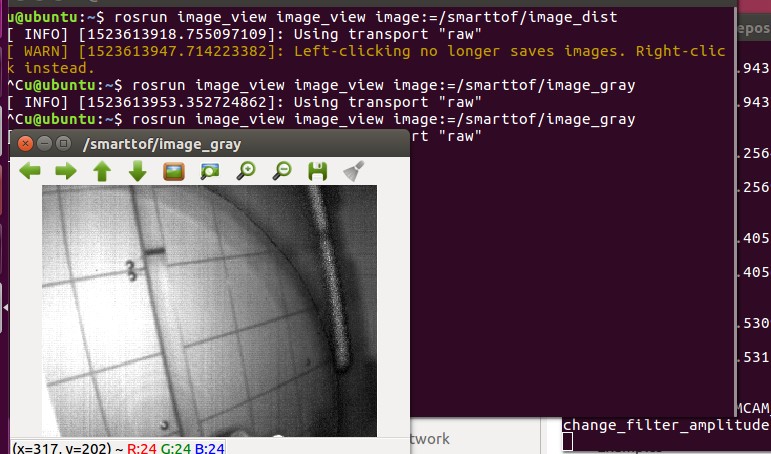ROS grayscale display¶
Open ROS environment:
roscore&
Enter the folder where ros package is located to initialize the environment variables:
source ./devel/setup.bash
Run the launch file:
roslaunch dmcam_ros start.launch
Show grayscale command:
rosrun image_view image_view image:=/smarttof/image_gray The grayscale image is shown below: